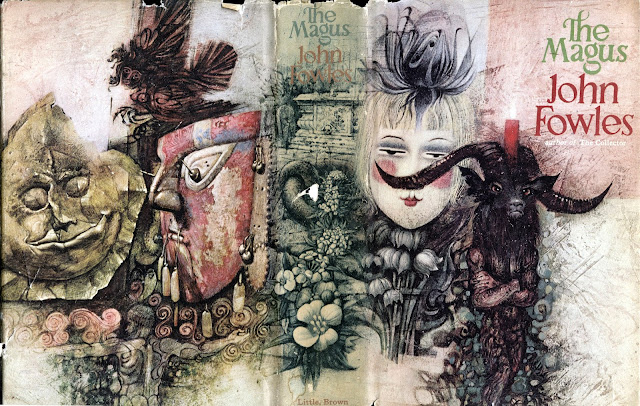
Monday, May 21, 2018
Wednesday, May 16, 2018
Friday, May 4, 2018
Wednesday, April 4, 2018
Monday, March 19, 2018
Monday, March 12, 2018
Monday, March 5, 2018
Create > Hidden Structure
Create > Hidden Structure
Goal: Create a structure with concealed elements
Catalysts:
animate, empathize, fantasize
Studio Activity:
Design and make a three-dimensional construction that ‘opens up’ to reveal an interior structure.
Ornate jewelry boxes set the stage for tiny painted scenes filled with nearly-microscopic human figurines. The boxes are meticulously crafted by Canadian-Trinidadian artist Talwst, who uses mixed media to explore the narrative of art history in combination with elements of contrasting cultures. Although his vintage boxes may cast an ancient light on the scene, the boxes encapsulate a present day cultural commentary through their arrangements.
Belgian artist ROA (previously) just opened his first solo show at Jonathan LeVine Gallery in NYC titled Metazoa. The new series of mixed media works feature the artist’s familiar black and white depictions of animals painted on various cabinet-like furniture pieces that can be opened or shifted to reveal anatomical details. ROA often chooses to depict animals native to where he is working, specifically species that have been forced from their native habitats and now live on the outskirts of urban areas.
Monday, February 12, 2018
Semester Final > Google Photos Movie
Semester Final > Google Photos Movie
How to Make a Google Photos Movie > https://youtu.be/9jflrpJcoYE
1. Organize your photos into a new album
Use either the Google Photos app on your desktop or your device.


2. Create a Google Photos Movie

3. Edit your Google Photos Movie

4. Export & Share your Google Photos Video

Doc > https://goo.gl/Uhykrn
Blog > https://goo.gl/Mq7Lov
How to Make a Google Photos Movie > https://youtu.be/9jflrpJcoYE
1. Organize your photos into a new album
Use either the Google Photos app on your desktop or your device.
- On the desktop Google Photos >
- Select the photos
- Click the +
- Add to album (name it Final or something)
- On your device’s Google Photos app >
- Select the photos
- Tap the +
- Add to album (name it Final or something)
2. Create a Google Photos Movie
- On your device, open your new “Final” album
- Select all the photos in the album (there is a 50 photo limit)
- Tap the +
- Tap Movie
3. Edit your Google Photos Movie
- Choose a theme
- Choose a soundtrack
- Edit the order of the photos and add or delete photos
- *I recommend no title because it plays on the first two photos
4. Export & Share your Google Photos Video
- Tap the 3 dots and select Export
- Tap the share icon and share to our G+ Community
Doc > https://goo.gl/Uhykrn
Blog > https://goo.gl/Mq7Lov
Subscribe to:
Posts (Atom)




