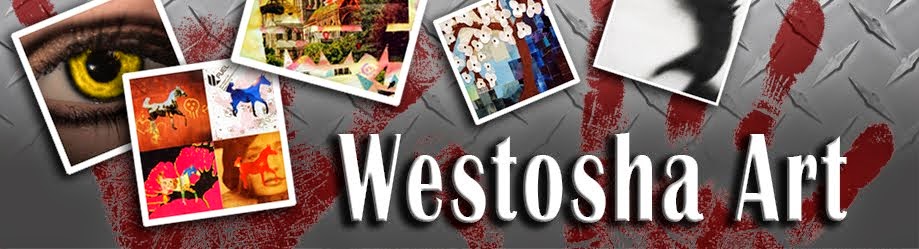Presented by: Andy Choi - News Reporter/Anchor, WISC-TV Madison
TV News: Why Stories Still MatterPosted 11/14/2011 - View the video

Presenter
Andy Choi
News Reporter/Anchor
WISC-TV Madison
Location:
7025 Raymond Road
Madison, WI 53719
Website: www.channel3000.com/wisc-tv
Air Date: 10/20/2011
Career Clusters / Help Topics:
Arts, Audio/Video Technology and Communications
Biography:
Andy Choi has been a news reporter and anchor for Madison’s CBS affiliate, WISC-TV, since 2005. He is a graduate of the University of Missouri-Columbia with a degree in broadcast journalism. Andy has received awards from the Wisconsin Broadcasters Association and the Radio Television Digital News Association. Most recently, Andy received a 2011 National Edward R. Murrow Award for his writing. Andy hopes to continue learning more about his craft and inspire others in the process.
Description:
People are getting their news from just about anywhere. Gone are the days of waiting for the newspaper or the evening news. Media platforms have evolved in new and exciting ways, but at the heart of quality journalism are quality stories. This presentation not only examines how emerging social media platforms further engage journalists with their news consumers, it will also show why the tradition of good storytelling is as relevant as ever before. (Running Time 25:06)